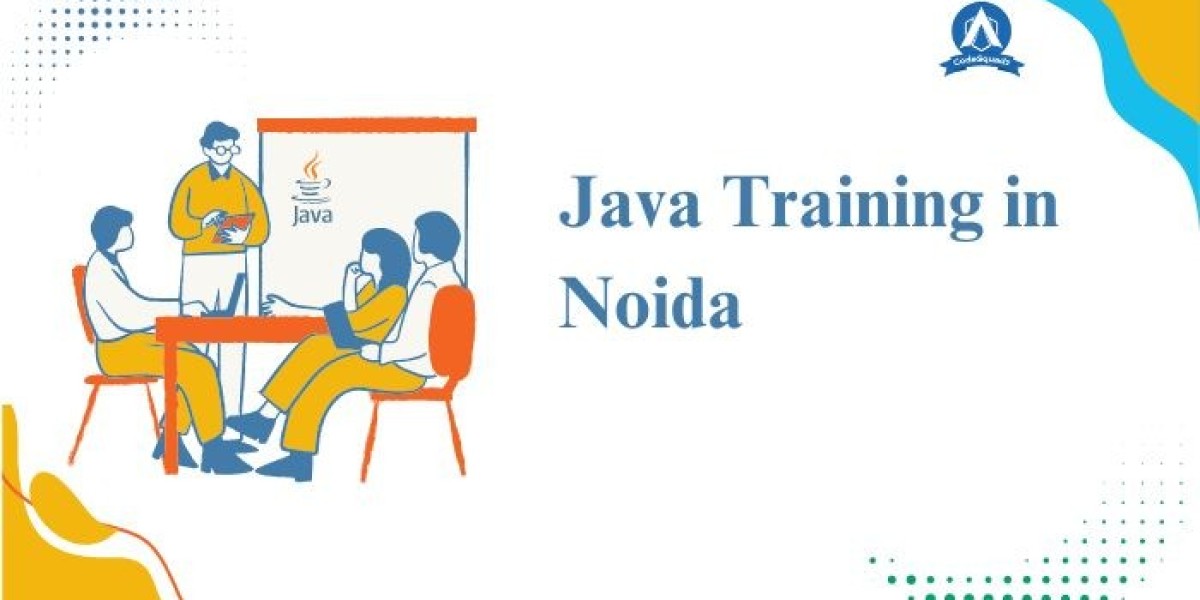Driving is a valuable skill that gives you freedom and flexibility. Whether you want to drive to work, go on a trip, or use a vehicle for business, a driving licence is your legal permission to do so. In India, driving without a valid licence is illegal and can lead to heavy fines or legal action.
Earlier, getting a driving licence involved visiting the Regional Transport Office (RTO), filling out forms manually, standing in long queues, and submitting
documents in person. But now, the Government of India has made the entire process online. You can apply for your driving licence from the comfort of your home using a computer or smartphone.
In this guide, you will learn how to apply for a Driving Licence from home, step-by-step. We’ll also explain the types of licences, documents required, eligibility, fees, and tips to help you pass your test easily.
What is a Driving Licence?
A driving licence is an official document issued by the RTO that allows you to legally drive a motor vehicle on public roads in India. It contains your name, address, photo, licence number, and details about the types of vehicles you are permitted to drive.
There are different types of driving licences for different vehicles. You must have the correct type of licence depending on what you want to drive.
Types of Driving Licences in India
Learner’s Licence (LL)
For beginners
Valid for 6 months
Required before applying for a permanent licence
You can only drive with an experienced driver as a co-passenger
Permanent Driving Licence (DL)
Issued after you pass the driving test
Allows you to drive alone
Valid for 20 years or up to the age of 50, whichever comes first
Commercial Driving Licence
For driving commercial vehicles like taxis, buses, trucks
Requires additional training and tests
International Driving Permit (IDP)
Allows you to drive in foreign countries
Issued to those who already have a valid Indian DL
Who Can Apply for a Driving Licence?
You must meet the following eligibility criteria:
For two-wheelers without gear (like scooters):
Minimum age is 16 yearsFor vehicles with gear (like bikes, and cars):
Minimum age is 18 yearsFor commercial vehicles:
Minimum age is 20 years
Benefits of Applying for a Driving Licence Online
No need to visit the RTO multiple times
Fill forms and upload documents easily from home
Save time and travel costs
Track your application status online
Get alerts and notifications by SMS and email
Documents Required for Driving Licence
You need to upload scanned copies of the following documents during online application:
1. Proof of Age (any one):
Birth Certificate
Aadhaar Card
Voter ID
PAN Card
Passport
2. Proof of Address (any one):
Aadhaar Card
Utility bill (electricity/water/telephone)
Ration card
Rent agreement
Passport
3. Passport-size Photograph
4. Signature (scanned copy)
5. Learner’s Licence Number
(Only required if you’re applying for a permanent driving licence)
Learner’s Licence Test (LL Test)
The learner’s licence test is the first step for new drivers. It is usually a multiple-choice computer-based test.
Key Points:
Conducted at the RTO or sometimes online (varies by state)
Questions are based on:
Traffic signs
Road rules
Safe driving practices
Tips:
Study the “Learner’s Handbook” available on the Parivahan portal
Practice mock tests online
You need around 60% to pass
If you fail, you can reapply after a few days.
Once you pass, you will get a Learner’s Licence, which is valid for 6 months.
Permanent Driving Licence Test
After holding a learner’s licence for at least 30 days and not more than 6 months, you can apply for a permanent licence.
Driving Test Details:
Conducted at the RTO by a Motor Vehicle Inspector
You must bring your own vehicle or use a driving school’s vehicle
You will be tested on:
Starting and stopping the vehicle
Driving in traffic or a closed track
Using indicators, mirrors, and horn properly
Reverse parking
Following traffic rules
Tips to Pass:
Practice well before the test
Follow instructions carefully
Stay calm and confident
If you pass, your licence will be processed and sent to your registered address. You can also download a digital copy.
How to Download Your Driving Licence
Once your licence is approved, you can download the digital copy using:
DigiLocker App
mParivahan App
State RTO Portal
This digital copy is valid and accepted during traffic checks across India.
Validity and Renewal of Driving Licence
Driving licence is valid for 20 years or until you turn 50, whichever comes first
After expiry, it can be renewed
Grace period: 30 days after expiry
Renewal fee: Around ₹200–₹500
You can renew your licence online by submitting Form 2, uploading documents, and paying the fee.
What If You Lose Your Licence?
You can apply for a duplicate driving licence online.
Requirements:
FIR copy (in case of loss or theft)
Application Form LLD
Old licence details
Address and ID proof
Application fee
Important Tips for Applying from Home
Use a reliable internet connection
Keep all documents scanned and ready before starting
Double-check all details before submitting the form
Always use your own Aadhaar, email, and mobile number
Save your application number and payment receipt
Common Mistakes to Avoid
Uploading unclear or incorrect documents
Choosing the wrong vehicle type
Missing your test appointment
Giving false information
Not following traffic rules during the test
Suggested read- What is a Driving Licence
Conclusion
Thanks to the government’s digital initiatives, getting a driving licence from home is now quick, simple, and hassle-free. You can apply online, upload documents, book your test, and even download your licence – all without standing in long queues at the RTO.
Whether you are a student, professional, or homemaker, if you want to drive, now is the perfect time to apply for your licence. Just follow the steps above and get started.
Remember, a driving licence is not just a document – it’s a responsibility. Always drive safely and follow traffic rules.